NEW Website Article Monetization By MageNet: One More Way to Monetize Your Site (Installation Guide Inside)

2020.03.20
Good news for all website owners! MageNet has just launched a new plugin allowing you to earn even more with your website. With Website Article Monetization By MageNet , you’ll not only monetize your site but fill it with quality content. For money. And with no extra hassle at all. At that, your buyers will get the highest quality article backlinks!
More About the Website Article Monetization By MageNet
We’d like to remind you that MageNet has already provided its users with two plugins that simplify the contextual ads placement: WordPress Plugin and Universal Plugin. All our users take avail of these plugins and see how easy it is to earn some extra cash by placing contextual ads on their sites.
This time, we’ve decided to go beyond the traditional website monetization and designed a special plugin which lets you get profit by placing niche-oriented and quality content on your website while delivering your buyers with article backlinks.
The essence of the Website Article Monetization By MageNet is that when users find your website in our inventory and deem it relevant to their own business, they can order their content placement on your site. For your part, you can reject the provided content if you don’t want to have it on your website. But in case you accept the task from the user, you’ll get several goodies: a hefty payment, the new quality content on your site, +1 webpage that might help you rank for new keywords.
In other words, it’s a win-win deal. And Website Article Monetization By MageNet was designed to simplify the new content placement on your WordPress site. It means that if you install this plugin and receive a task from a user to place an article on your site, you’ll not need to do it on your own. The Website Article Monetization By MageNet will automatically create a new page on your site and place new content there. You get profit, while your buyers will get the top-quality article backlinks! Easy as 1-2-3!
Why Everyone Wants Article Backlinks?
It’s a well-known fact that if you want to build a strong website with heavy traffic flow, you’ll need to run a smart SEO campaign with well-though link building activities. At that, you need to be picky. While there are many backlinks that are to be avoided, there are lots of links that are worth being added to your profile. And article backlinks are the ones that stand out over the rest links. Article links are the top-quality ones with the biggest advantages to your website.
Below there are some rough numbers that prove the article backlinks’ beneficial effect and explain why your buyers want articles links:
- 6x brand awareness & credibility
- More natural-looking and trustworthy backlink profile
- Up to 75% increase in website visitors & sales
- 3х better conversion rate of leads into customers
- Reach to the wide audience
No wonder that getting article links was never an easy task. But now, with Website Article Monetization By MageNet from MageNet, the process of acquiring new article links has become easy and hassle-free.
6 Benefits of the Website Article Monetization By MageNet
Aside from the obvious benefits of installing the Website Article Monetization By MageNet on your site, there are some more perks as well:
- Saving time. Once you install the Website Article Monetization By MageNet, the new content will start appearing on your website as if by magic. All you’ll need to do is approve it or reject it.
- Automated changes. If there is something that has to be corrected or amended, it will be done by the Website Article Monetization By MageNet.
- Auto removal. The Website Article Monetization By MageNet will automatically remove the article if the buyer canceled it.
- Error checking. The Website Article Monetization By MageNet will save you from nasty errors that might occur during manual content placement.
- Boosted chances to rank high in SERPs. As you add the new quality content on your website, your chances to start ranking for new keywords dramatically rise.
- Control of content placement. While the “Website Article Monetization By MageNet” will do all the content placement work, you’ll still have the total control over the content placed on your site. You can reject it if you want to.
Website Article Monetization By MageNet Installation Guide
You can use Website Article Monetization By MageNet if you run your website on WordPress only. You can install this plugin in two ways:
Installation option #1:
- Login to your WordPress Dashboard
- Go to Plugins > Add New
- Search for “Website Article Monetization By MageNet” or install the plugin in .zip format via the Upload option
- Install and Activate the plugin
Installation option #2:
- Login to your WordPress Dashboard
- Go to Settings > Website Article Monetization By MageNet
- Login to MageNet to get your Key
- Copy your Key & enter it to the MageNet Key field in WP plugin settings
- Click the “Save” button
If you carefully follow either of these two instructions, everything will work just fine! But sometimes things go wrong, and you might have issues during your Website Article Monetization By MageNet installation. So if this happens, here are 4 things to check before giving up.
Thing to check #1: make sure you have the latest plugin version
- Login to your WordPress Dashboard
- Go to Plugins > Installed Plugins
- Look for “Website Article Monetization By MageNet” and check the version number.
- If you can’t update your plugin to the latest version, delete Article Plugin and reinstall Website Article Monetization By MageNet.
If your plugin version is outdated, please update the plugin. Learn more
Thing to check #2: make sure the plugin is installed and activated
- Login to your WordPress Dashboard
- Go to Plugins > Installed Plugins
- Look for the “Website Article Monetization By MageNet”
- The plugin should be activated. If not – click the “Activate” button.
Thing to check #3: in case you don’t see “Website Article Monetization By MageNet” among your installed plugins
- Go to Plugins > Add New
- Search for the “Website Article Monetization By MageNet” or install the plugin in .zip format via the Upload option
- Install and Activate the plugin
Thing to check #4: your MageNet Key confirmation
- Login to your WordPress Dashboard
- Go to Settings > Website Article Monetization By MageNet
- Login to MageNet to get your Key
- Copy your Key & enter it to the MageNet Key field in WP plugin settings
- Click the “Save” button
How to check the status of Website Article Monetization By MageNet Installation?
If you’re a newcomer to MageNet, here’s a complete guide on how to join us and start earning with your website.
If you already have a MageNet account and wish to check how’s it going with your Website Article Monetization By MageNet Installation do the following steps:
- Sign in to your MageNet account
- Go to the Your site > Already sites
- In the upper part of the list of your added sites, you’ll see the column named “Article Plugin Status”
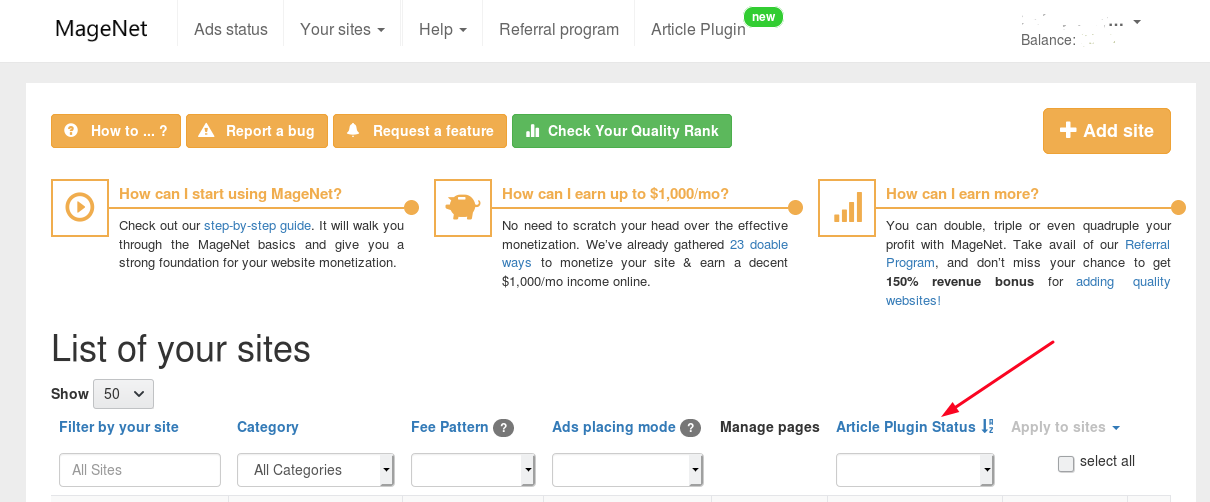
There are four statuses of your Article Plugin:
- Pending — you haven’t installed the Article Plugin yet, and it’s pending your action
- Installed — you have successfully installed the Article Plugin, and it works fine
- Error — means that there has occurred an error during your Article Plugin installation. Check out what you can do to fix this issue.
- Deleted — you have successfully deleted your Article Plugin, and it doesn’t work anymore
Don’t lose another minute and start earning more with the brand-new Article Plugin!
Install Website Article Monetization By MageNet
We’d like to hear from you! Please share your thoughts about our new services in the comments below!





