How to Make a Map of your Website? Everything about Sitemap

2016.06.02
What is the Sitemap?
Sitemap is a document which displays the full information about the structure of a particular website and its pages. It is the list of all the pages contained on the website.
What is the point?
- To improve the website indexation, especially of the deep nesting
- To let the search engines crawl all the pages of your website
- To provide users with a clear guide to the pages of the site
The types of maps
- HTML is a structured list in HTML format. It serves as navigation for your website visitors. It helps to quickly navigate the structure of your site and move it to the desired section.
- XML serves to help the search crawlers to find and index the pages of your website. The XML sitemap guarantees the search engines will not miss the pages that should be indexed. This type of sitemap will make the web crawlers trust your website.
The difference between HTML and XML
- There is no need to make the ordered hardware tree in XML, we can make the URL in random order, the only thing that matters is its presence.
- The presence of HTML sitemap is not that important, while XML is needed even for three-pages website to raise the confidence of the web crawlers to your website and make them index it.
How to create the Sitemap?
There are three most popular ways to create the sitemap:
- To create the whole syntax manually. It is rather hard, but also, most secure way to create the Sitemap.
- To use the special online services for express Sitemaps files generation. This way is very easy, but meanwhile not that safe. You are not able to control the process.
- To use CMS able to create the Sitemap automatically. For example, there is the special plugin which can generate the maps automatically, pack and save it to the disk.
Let’s consider the first and the safest way to create the Sitemap.
1. First, you have to create a file with a random name and the extension .xml or .txt or RSS feed, but consider that the XML format provides more opportunities and is more familiar. It is also recommended to place it exactly at the root of your site, and call a sitemap.xml. As it was already said, you can name the file as you want and put it whenever you like.
For example:

2. Open the file in the editor, for example, in Sublime Text 2 or php Designer 8. Write the XML prelude without gaps and tabulation at the top of the file:
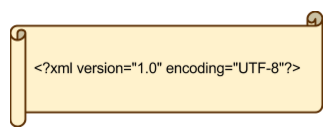
3. Then put the root XML tag
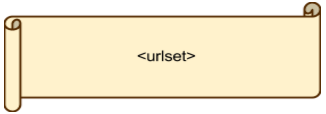
4. It must contain the standard of the current protocol
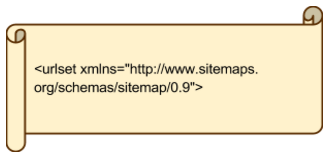
5. List all the links and their options. To start the new link description, we should certainly put the tag
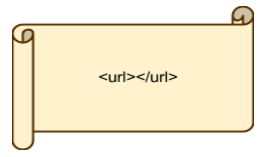
6. In its child tag, we will put the address of the link and its options. To state the URL address of the link, we should put its absolute pathname inside tag
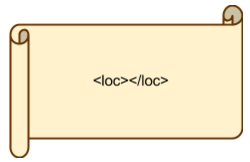
7. After the child tag has been put on the tag <url>, close it with the root element </urlset>
The Sitemap must look like:
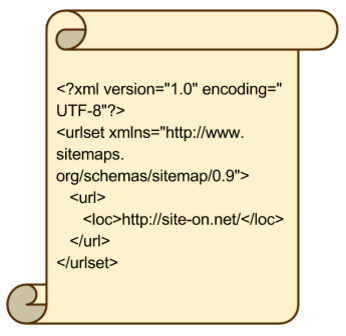
Note: All necessary tags that have been mentioned above, must be included in the sitemap. Without them, the map won’t function at all, as the XML doesn’t make the mistakes.
Now let’s consider the unnecessary tags, which serves to add the additional information about every URL. As the necessary ones, they also must be put inside the <url> tag.
<Lastmod> tag
It serves to state the last page updates data. It must be created due to the W3C Datetime standard. For example:
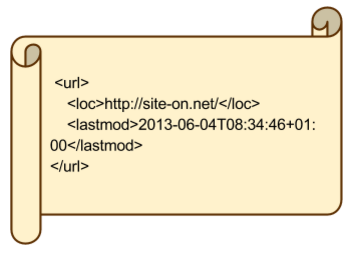
It is allowed to omit the exact time and create the lastmod in the more familiar way:
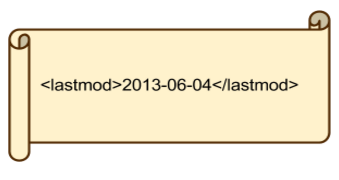
<Changefreq> tag
It allows stating the approximate page changes frequency. Its possible meanings:
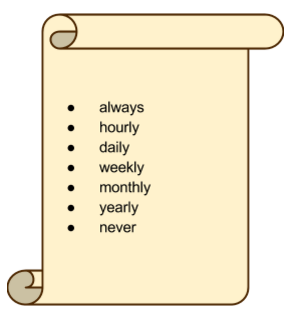
For example:
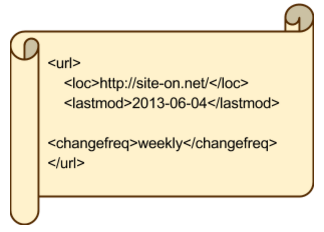
In this example, we state the frequency of the main page changes: once per week. Like the directives robots.txt, the tag <changefreq> serves as a guideline. Anyway, the web crawlers will visit your website as often as they need. You can just recommend them.
<Priority> tag
Tag <priority></priority> shows the pages demanded to be indexed in the first instance. So this tag allows managing priorities. The meaning begins with 0.0 up to 1.0. The default meaning of all URL is 0.5.
Example:
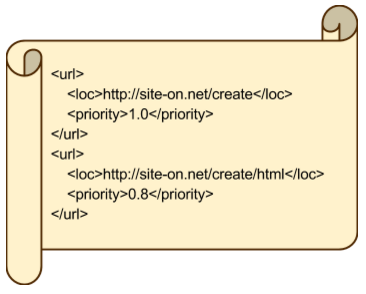
You can use different unnecessary tag combinations in every URL of your sitemap:

How to use several sitemap.xml in the Sitemap?
Due to the standard, if you have several sitemap.xml, they should be listed in the index file. This file contains the list of all your sitemap files; you can also use the unnecessary tag <lastmod> in it.
For example:
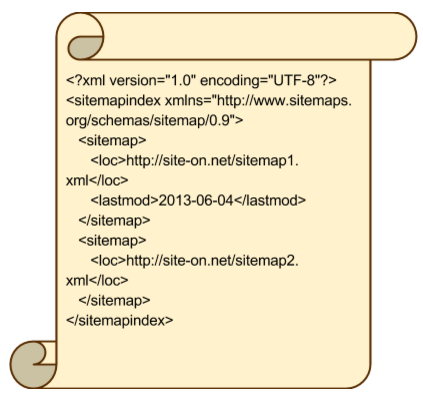
Will the Sitemap promote my website?
The Sitemap has many benefits, such as easier navigation and better visibility by search engines.
It classifies your website content as belonging to the particular category, so you can tell the crawlers how to index your website. In other words, you make a map for search engines to navigate your site. So if you want your website to be successful, the sitemap is vital for you.
Also, notice that the website promotion is a hard process. So you also have to know the other SEO aspects:
Make Friends with the Robot or How to create the Robots.txt File
How To Get Indexed By Google Properly





