The Impact of Pricing on Sales

2017.01.26
We have deeply investigated consumer behavior and various advertising channels and revealed such a trend: customers are more likely to buy a few ads for a reasonable price and partly maintain their budget. Hence the more ads you place at reasonable prices, the more loyal clients you engage. And in this way, you will win even more sales, as they last from month to month even for years.
It is important to set the reasonable fee corresponding to the metrics of your website. The price shouldn’t be too high or too low as it will lead to decreasing in sales. Such strategy will make an advertiser prolong the deal all over again and buy new ads on your website. As a result, you gain the client’s trust and increase your sales.
For instance, an ad for $1 with a low SB Rank (0-1) will not attract an advertiser; no one will buy it. But if you put the more reasonable price, for example, $0,10, you will get 5 offers and earn $0,50. It also makes no sense to put the too low price, so if you reduce the fee up to $0,02, you will receive 10 offers and earn only $0,2.
To determine what price is more reasonable, choose Default Fee Pattern for your websites. Our system checks your website metrics and establishes the minimal fee adjusted automatically according to SB Rank of the webpage and the number of outbound links. Every SB Rank has its fee. The higher the SB Rank is, the higher the fee is. Take into account that it is the minimal fee, it will be higher, but never lower. The fee is higher for websites with only a few outbound links. The more outbound links there are on the webpage, the lower the fee is per ad. But it will never be lower than the default one. That’s the guaranteed payment you will get.
The Default Fee is automatically adjusted to all your websites, it cannot be changed.
If you do not agree with automatically adjusted prices, you can set up your own fee so that it won’t be lower than your limit. Learn more about how to create new Fee Pattern here.
You can always change the created Pattern back to Default Fee by choosing it in “Your Sites” interface.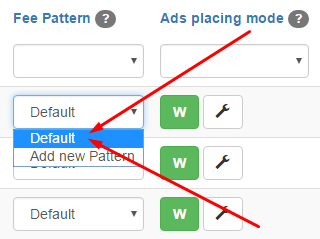

 (6 votes, average: 4.33 out of 5)
(6 votes, average: 4.33 out of 5)



